This trick is very useful for those who have a static IP address.
To start off, you need a direct connection to your modem and computer. If you have a router, disconnect it and directly hook up your modem to your computer.
1. Open up the command prompt by pressing Start->Run and typing in cmd
2. In the command prompt, type “Ipconfig/all”. This will tell you your current IP Address. After, type “ipconfig/release”. Keep the command prompt open for easy access.
3. Go to “Network Connections” (accessible through the control panel). Right click “Local Area Connection” and click “Properties”
4. With “Internet Protocol (TCP/IP) selected, click the “Properties” button.
5. A new window will open. Under the “General” tab, select “Use the Following IP address”. Under “Ip Address”, put “10.0.0.1″. Press the “Tab” key on your keyboard.
6. Press Ok on both open windows.
7. Repeat steps 3-4. Under the “General” tab, press the radio button “Automatically Assign Me an Ip Address”. Press ok on both windows.
8. Go back to the command prompt and type in “Ipconfig/all”. You’ll now notice you have a new IP address.
So, this will be handy if you want to by-pass Rapidshare 1 hour download limit, provided that you have a static IP address.
For More Tricks Visit: TP's Hack World
To start off, you need a direct connection to your modem and computer. If you have a router, disconnect it and directly hook up your modem to your computer.
1. Open up the command prompt by pressing Start->Run and typing in cmd
2. In the command prompt, type “Ipconfig/all”. This will tell you your current IP Address. After, type “ipconfig/release”. Keep the command prompt open for easy access.
3. Go to “Network Connections” (accessible through the control panel). Right click “Local Area Connection” and click “Properties”
4. With “Internet Protocol (TCP/IP) selected, click the “Properties” button.
5. A new window will open. Under the “General” tab, select “Use the Following IP address”. Under “Ip Address”, put “10.0.0.1″. Press the “Tab” key on your keyboard.
6. Press Ok on both open windows.
7. Repeat steps 3-4. Under the “General” tab, press the radio button “Automatically Assign Me an Ip Address”. Press ok on both windows.
8. Go back to the command prompt and type in “Ipconfig/all”. You’ll now notice you have a new IP address.
So, this will be handy if you want to by-pass Rapidshare 1 hour download limit, provided that you have a static IP address.
For More Tricks Visit: TP's Hack World


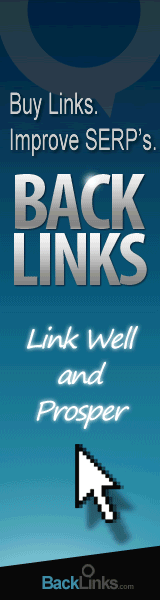





0 comments:
Post a Comment