In Facebook deleting
all messages in not a easy task, to do this you have to delete each messages
one by one. To delete the Facebook messages you first have to send
each message to archive and then go to the archive folder to delete
the messages permanently. If you have so many messages in your Facebook profile
then it will take so much time to clear all these messages.
If U like this Post. So, Don’t forget to Comment us & Join us on  Facebook for Updates.
Facebook for Updates.
Now you can delete all your
Facebook messages in one click with the help of Facebook Fast Delete Messages Chrome Addon. It’s a free addom available for chrome which creates a X button next to
the archive button in your messages, allowing you to delete the messages
quickly. Or you can delete all the message in one click with the
“Delete All” option.
All you have to do is
install the chrome addon on your Google Chrome Browser and login
to your Facebook account to delete the messages. Below is the guide which help
you to delete all Facebook messages in bulk.
1. Go to the Facebook Fast Delete Messages Addon Page with your Chrome browser and install the addon on your chrome browser.
2. Now login to your Facebook profile and go to
the messages and you can see the new Delete All Button on the top and also you the new red X
button next to the messages.
Now you can use these buttons to permanently delete your messages and
conversations.
So with this chrome
addon you can save your time to delete all the messages in one click, but be
careful before when you are doing this on your Facebook profile,
no confirmation or warning message will be displayed. You can
install the Facebook Fast Delete Messages from the link below.






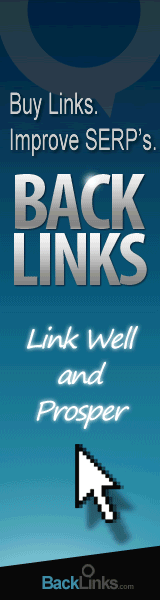





It can be my great pleasure to check out your website and to appreciate your excellent post here. I like them quite much. I can really feel which you paid a lot attention to those articles, as all of them make sense and very informative.
ReplyDelete