It is good to know your antivirus status whether it is
real or fake. Your computer is vulnerable to threat if you are using a fake
antivirus since it won’t be able to detect virus on your computer.
Steps to Check if Your Antivirus is Working or Not
Today, I want to share a
simple trick that can be used to test if an antivirus is real or fake or if the
antivirus is working or not. Follow the steps explained below to know if your
antivirus is working or not.
Steps to Check if Your Antivirus is Working or Not
- Press Windows Key + R to launch run command, then write Notepad to open notepad.
- Copy and paste the code below into notepad :
X5O!P%@AP[4\PZX54(P^)7CC)7}$EICAR-STANDARD-ANTIVIRUS-TEST-FILE!$H+H*
- Press CTRL+S to save this file, and save the file as tpvirus.vbs on your computer.
If your
antivirus is real and working, it won’t allow the file to be saved on your
computer. But if your antivirus is not working, it will save on your computer
then delete it immediately. My avast antivirus reject the file when I was about
to save it on my Pc.
Note that this tutorial
will not harm your computer in any way. Share your antivirus name through the
comment box if it is working.







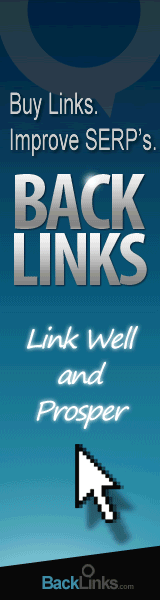





Avira Antivirus
ReplyDeleteworking..:)
i use a free avast antivirus..i tried this method 2 times..first time it did not detect anything...next time i got some blocked message..i guess it found out .
ReplyDeleteguess its time to change my antivirus software
my antivirus is AVG Internet security and its working very well.
ReplyDelete