1.Download Window 8 32bit / 64bit
2.Burn Iso File To Dvd With Burning Software
3. After Install Window your all data will be lose C:// Drive.1st store data in safe place.
4.Now Put dvd On your dvd room and run setup or restart pc or laptop with boot DVD
then setup show on your screen so follow These Screen Shot.
2.Burn Iso File To Dvd With Burning Software
3. After Install Window your all data will be lose C:// Drive.1st store data in safe place.
4.Now Put dvd On your dvd room and run setup or restart pc or laptop with boot DVD
then setup show on your screen so follow These Screen Shot.
Click
"Install now"
Put
Product Key
TK8TP-9JN6P-7X7WW-RFFTV-B7QPF
Installation
is now complete Enjoy.
Don't
forgot leave your comments
I Am
Waiting For Your Response.



















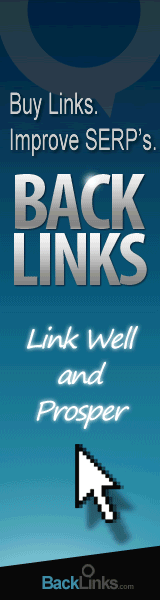





0 comments:
Post a Comment