Google Chrome is a powerful and good Internet browser. Unlike
Firefox, Google Chrome is more speedy and have a friendly user interface,
however the problem may be for 90% of users that uses Google Chrome as their
Default browser, and the problem is Google Chrome uses a lot of memory (GPU,CPU and RAM), this problem is
very popular and everyone wants the solution. So here is solution about of how to speed up Google Chrome ?
Before you Process You may also Like :
Before you Process You may also Like :
Now Lets Start How to Speed Up Your Google Chrome :
1) Type in the address bar: about:flags and hit enter.
2) Scroll down until you
find the parameters named : GPU Accelerated Compositing and GPU Accelerated Canvas 2D.
3) Click Enable for each
one and restart Google Chrome.
Done!
If u Like this Post, then Don't forget to share this with all of your friends... n also don't forget to put your valuable thoughts through comments...




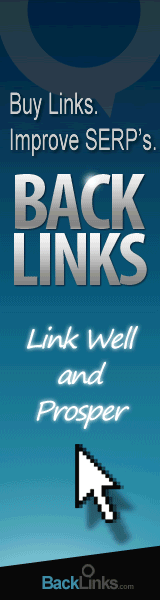





0 comments:
Post a Comment