Nowadays many Schools or Colleges and Office have blocked the Social Community Sites, Mailing Sites, Downloading Sites and Some Other Sites from Accessing them through their Computers. Yesterday when i chatting on Social Netw
In this Post or Video we shows you How to Access blocked sites in Schools, Colleges or Offices using a Command Prompt.
© Follow these Steps for Access the Blocked Sites :
- Go to the Start menu and open the command prompt.
- Type the command ping and then type the website you want to use. Don't add http:// or www. in front of the site For example: Facebook.com
- After typing the website hit the enter.
- Once you hit enter button the IP address no: will appear in the form of xxx.xxx.xxx.xxx.
- Type those IP address no: in the address bar of Internet Explorer and hit enter.
- Here you go the full website is available on your screen.
- Go to the Start menu and open the command prompt.
- Type the command ping and then type the website you want to use. Don't add http:// or www. in front of the site For example: Facebook.com
- After typing the website hit the enter.
- Once you hit enter button the IP address no: will appear in the form of xxx.xxx.xxx.xxx.
- Type those IP address no: in the address bar of Internet Explorer and hit enter.
- Here you go the full website is available on your screen.
© View Below Video for More Details :
Beside this, there are many other ways are their to access these blocked sites. One may use proxy servers to use this sites there are many proxy servers available such as http://www.vtunnel.com and http://www.kproxy.com.
You may use Google cache option also in order to access this using Google search.
© If you like this Article then Share it with all your friends or Also Don’t forget to put your valuable thoughts through comments…
© Article Source : Info C | Make Money & Informative Blog
© Article Source : Info C | Make Money & Informative Blog



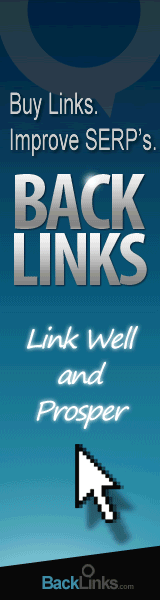





0 comments:
Post a Comment