Most of you get bored or annoyed due ads playing before youtube videos. Today i will share with you an amazing peace of programme called Block YouTube Ads. It removes all video ads before and during videos, as well as removes all those ads that pop at the bottom of the screen while the video is playing. It works on all major browser such Internet explorer, google chrome and mozilla firefox.
2. Double click on downloaded file.
3. Follow the on screen instruction.
How to do ?
1. Download Youtube Ads Blocker.2. Double click on downloaded file.
3. Follow the on screen instruction.
More Interesting Tricks
- How to Crack Any Type of Passwords?
- How to Bypass Phone and Sms Varification of Any Website?
- How to Speed Up Your Internet Connection?
- How to Reduce Google Chrome Memore Usage?
- How to Block Facebook on Your Computer?
- Trace Facebook User Location While Chatting
- Easy Mean to Facebook Name Change After Limit



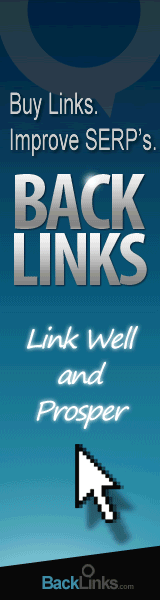





0 comments:
Post a Comment