In this tutorial i will show you a simple and interesting trick to use your web browser such as Google Chrome or Mozilla Firefox as a simple text editor like notepad. This trick works on all web browsers. So lets get started.
2. Now Press Enter.
3. Now you can type anything as would do on any other text editor like Notepad.
4. To save your text file Press Ctrl + S and save it as anything.txt (.txt Is Must)

How To Do ?
1 Copy below code in browser Url Section.data:text/html, <html contenteditable>
2. Now Press Enter.
3. Now you can type anything as would do on any other text editor like Notepad.
4. To save your text file Press Ctrl + S and save it as anything.txt (.txt Is Must)
More Interesting Tricks
- How to Block Youtube Ads?
- How to Crack Any Type of Passwords?
- How to Bypass Phone and Sms Varification of Any Website?
- How to Speed Up Your Internet Connection?
- How to Reduce Google Chrome Memore Usage?
- How to Block Facebook on Your Computer?
- Trace Facebook User Location While Chatting
- Easy Mean to Facebook Name Change After Limit




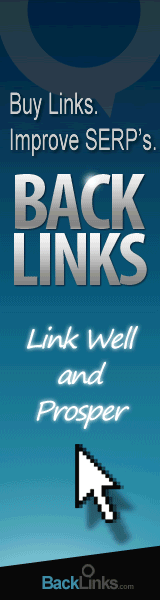





0 comments:
Post a Comment