In this Article we will see installing arch linux part 1. because the whole installation is quite big and takes a lot of time, so now we are going to see installing arch. Here's a download page for arch linux from official site.
so after downloading test installing it in virtual box..if you are new to arch because myself here is using virtual box..so lets begin
First when you start your Virtual machine, after attaching all the iso and doing your stuff
It will be something like this..
I'm using x86 i.e. the 32-bit version, over here. after this select the first option and press enter...
and you will get something like this...
After you press enter you will get this....if not don't worry you can't mess it over here....nothing to worry yet..so after this type in..
So after you have entered dhcpcd it will start your internet connection on the vbox....I'm gonna later discuss the other ways in an some other tutorial..this is just for vbox..
Now as you have your internet connection connected on your vbox...you can proceed further..
to next step...
Enter the above command to create partitions on your system...and hit enter..
you will get some thing like this..
After this window use your arrow keys to move the selection..to NEW and press enter and then...
Then press enter again and..you will get this..
Press enter again and you will get a screen enter the size of the drive and press enter I'm not uploading that screenshot because that seems to be stupid :P
after creating your partition you are ready to go...
So here it is....you have done your partitioning and you can check it by typing fdisk -ls
you will get your partition list....
Then the next step is to create a valid partition..
The partition used in linux is mkfs so we are making our partitions mkfs.etx4....then hit enter twice and your partition will be made bootable for linux..
This next step is to mount the partition created and create a home directory....for your system..so do the above command and press enter...
Then you will need to install your base system...by typing..
This will install your base system with other stuff, so this is it for this part the next part is from here.

so after downloading test installing it in virtual box..if you are new to arch because myself here is using virtual box..so lets begin
First when you start your Virtual machine, after attaching all the iso and doing your stuff
It will be something like this..
I'm using x86 i.e. the 32-bit version, over here. after this select the first option and press enter...
and you will get something like this...
After you press enter you will get this....if not don't worry you can't mess it over here....nothing to worry yet..so after this type in..
Now as you have your internet connection connected on your vbox...you can proceed further..
to next step...
Enter the above command to create partitions on your system...and hit enter..
you will get some thing like this..
After this window use your arrow keys to move the selection..to NEW and press enter and then...
Then press enter again and..you will get this..
Press enter again and you will get a screen enter the size of the drive and press enter I'm not uploading that screenshot because that seems to be stupid :P
after creating your partition you are ready to go...
So here it is....you have done your partitioning and you can check it by typing fdisk -ls
you will get your partition list....
Then the next step is to create a valid partition..
The partition used in linux is mkfs so we are making our partitions mkfs.etx4....then hit enter twice and your partition will be made bootable for linux..
This next step is to mount the partition created and create a home directory....for your system..so do the above command and press enter...
Then you will need to install your base system...by typing..
This will install your base system with other stuff, so this is it for this part the next part is from here.



.jpg)









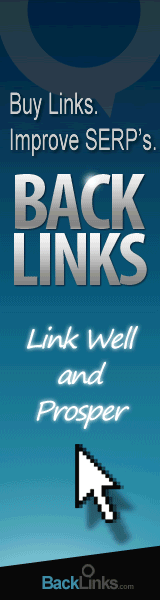





0 comments:
Post a Comment